

Friendly, practical,
business-savvy developers
Yes, we really do exist.
SEE WHAT WE DO

Database programmers.
Web developers. Trusted partners.
Our clients depend on us to dive deep into their business issues, re-imagine processes, elucidate strategies, and be totally transparent about costs. They count on us to build reliable systems using the industry’s most bulletproof software. And they fully appreciate that we’re practical innovators who only recommend new technologies when we’re certain they can provide long-term value.


A human approach to application development.
Let go of that programmer stereotype: introverted, oblivious to budget, and hell-bent on using all the latest gadgets. At J Street, we’re fully plugged in to the human dynamics behind creating successful partnerships and phenomenal solutions. You won’t find anyone that’s better at listening carefully, anticipating issues, and avoiding pitfalls.
HOW TO CHOOSE A DEVELOPMENT TEAM

From cruise ships to clogs, we’re into it.
Our clients represent an astounding variety of industries. Some have household names; some you’ve never heard of. Some are local; others multinational. There are for-profit businesses, and not-for-profits, too. But they all have one thing in common: Every day, J Street’s solutions help them do what they do even better.
WHAT CLIENTS SAY ABOUT J STREET

Engaged. Insightful. Enduring. That’s J Street.
We may be some of the most seasoned, business-savvy application developers you’ll ever meet. We also happen to be some of the warmest, most candid, and clear-thinking folks on the planet. Our clients love that about us. We bet you will, too.
GET A FREE CONSULTATIONTeck Case Study

Need:
Solution:
Technologies used:
J Street Technology developed and implemented an EHS management system for Teck Resources, a Canadian mining company with worldwide operations. J Street successfully implemented the SiteLine browser-based Intranet system with a SQL Server backend at Red Dog Mine, located in Northwest Alaska above the Arctic Circle. Red Dog is the largest zinc mine in the world, and achieved ISO 14001 certification with the help of SiteLine. SiteLine has since been installed at several other Teck operations in the US and Canada.
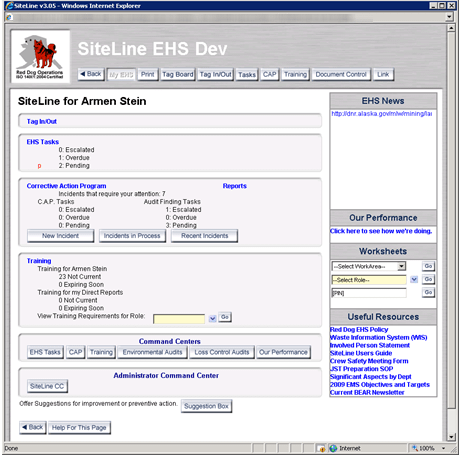
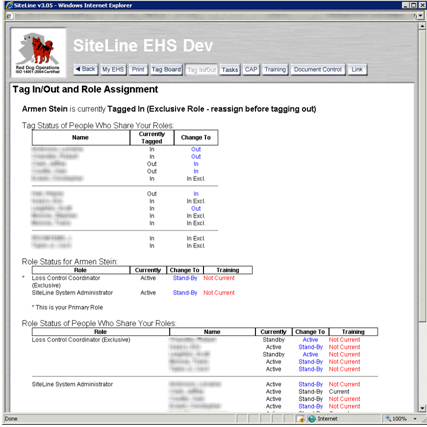
Its features provide the ability to:
- Assign specific roles and responsibilities to alternate personnel within an organization to ensure environmental compliance and EHS conformance requirements do not go unattended.
- Tag in or out and make yourself active in primary and alternate roles as needed.
- Tag in or out personnel who substitute in your primary role (alternates) and change their status between active and standby.
- Provide an indication of training status for your primary role, your alternate roles, and the people that are designated as your alternates.
- Quickly ascertain or ensure whether personnel in their primary and alternate roles meet basic competency requirements to appropriately fulfill those roles and responsibilities.
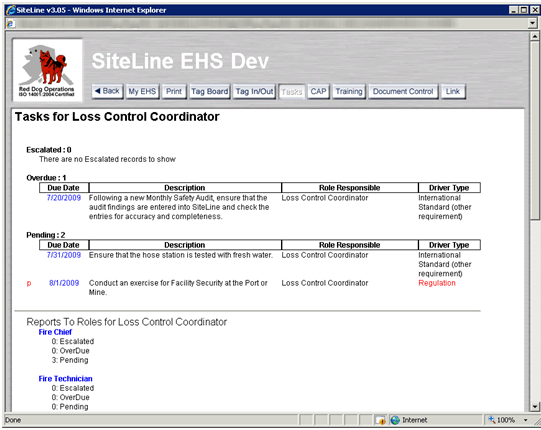
Its features provide the ability to:
- Store within a central repository all current and historical legal and other requirements applicable to an organization.
- Convey simple assignments to personnel at all levels within an organization based on detailed and complex compliance and conformance requirements.
- Improve flexibility by generating a single assignment for multiple regulatory requirements requiring the same activity, or multiple assignments for a single regulatory requirement.
- Provide a summary of tasks assignments by individual, which indicate priority and due dates and provide the necessary detail for their completion. Assignments are based on the role(s) the individual is currently responsible for.
- Generate Environmental Worksheets (Compliance Matrices) that provide detailed work instructions at all levels within an operation/organization by individual role, supervisor, or Work Area.
- Focus and change the format and content of the Environmental Worksheets using detailed selection filters, if desired.
- Fully prioritize critical task assignments (monitored, recurring, and informational tasks).
- Integrate with an ISO 14001 conformant document control package (QualTrax or SharePoint) that provides immediate access to controlled documents (operational controls and SOPs).
- Track completion of critical tasks monitored by the operation at the supervisor and top management levels.
- Escalate and communicate overdue task assignments to increasingly higher levels of senior management when not completed on time.
- Integrate with task assignments for managing significant aspects and environmental management plans.
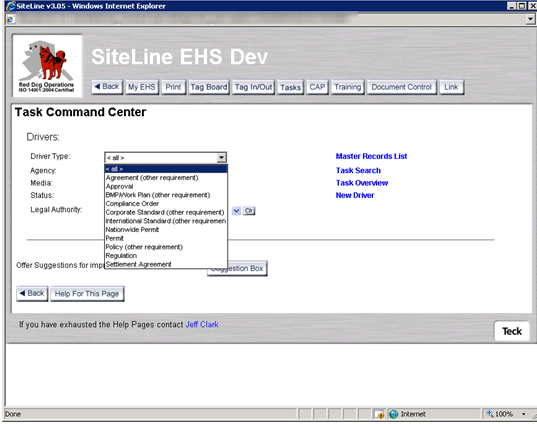
Its features provide the ability to:
- Input information for new regulatory drivers (e.g. permits, regulations, ISO requirements, etc.).
- Copy and edit existing drivers and all associated information down to the assignment level.
- Search or drill-down on any data within the system and quickly make changes or additions, as necessary.
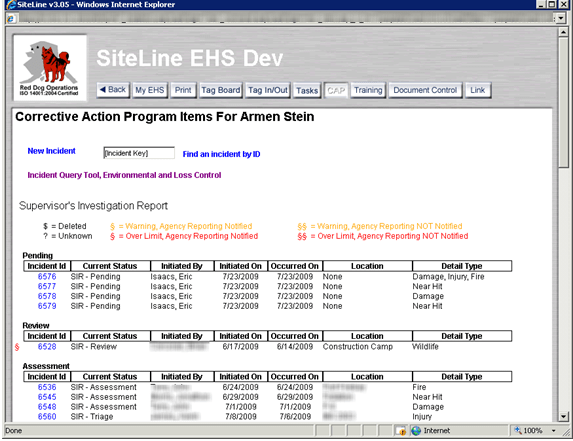
Its features provide the ability to:
- Initiate a new incident report for environmental incidents including spills, non-compliance, EHS non-conformance, and wildlife issues.
- Initiate a new incident report for health and safety incidents including injury, fire, damage, and other safety issues.
- Route incident reports to senior management for review.
- Email incident reports to top management for general awareness.
- Route reviewed incident reports to qualified assessors to determine the severity of the incident, review and modify the incident reports (if necessary), and route to corrective action, if warranted.
- Track agency reporting requirements and communication logs for incidents that require them (such as spills).
- Document and track formal corrective action and root cause analysis.
- Document the development of preventive action plans with specific task assignments and due dates that are tracked in conjunction with compliance and EHS conformance tasks.
- Search for recent or historical incidents.
- Review the status of open incidents requiring the user’s attention.
- Identify incidents with higher priorities due to approaching critical review and reporting deadlines.
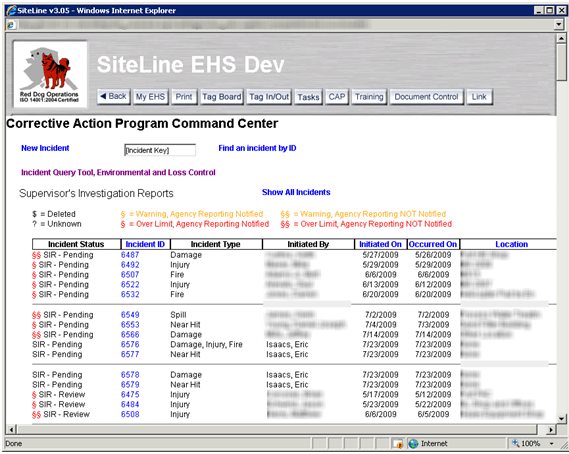
Its features provide the ability to:
- Generate and print summary reports for Environmental and Health & Safety related incidents.
- Create a new Incident or review recent or historical incidents.
- View a summary of recent incidents.
- Generate a comprehensive listing of all incidents with the ability to drill down on individual incidents to ascertain specific details and print reports.
- View a summary of Preventive Action Tasks developed as a result of root cause analyses for each incident or for all incidents.
- Sort the listing of incidents and preventive action tasks based on key parameters to perform a big-picture review of incidents and preventive actions.
- Identify incidents with priorities due to approaching critical review and reporting deadlines.
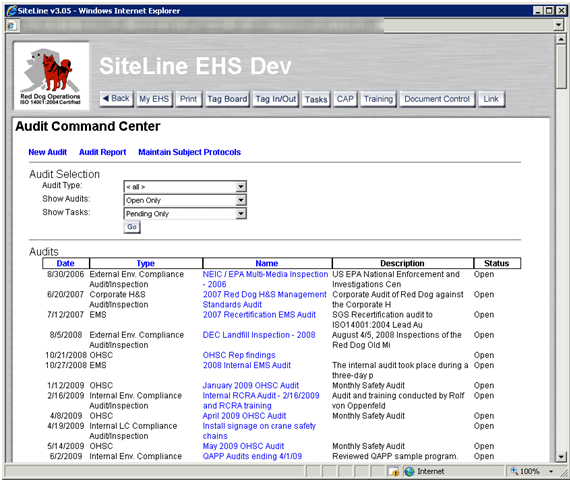
The features of this application provide the ability to:
- Enter specific information from individual audits and all associated audit findings.
- Enter Corrective or Preventive Action Plan tasks for one or more audit findings that can be tracked to completion using the robust features of the SiteLine Task component.
- Review and monitor the status of corrective and preventive action tasks.
- Using a variety of built-in filters, generate reports of previous audits to identify pertinent details, associated findings, and action plans for review and printing.
- Modify and maintain audit protocols.
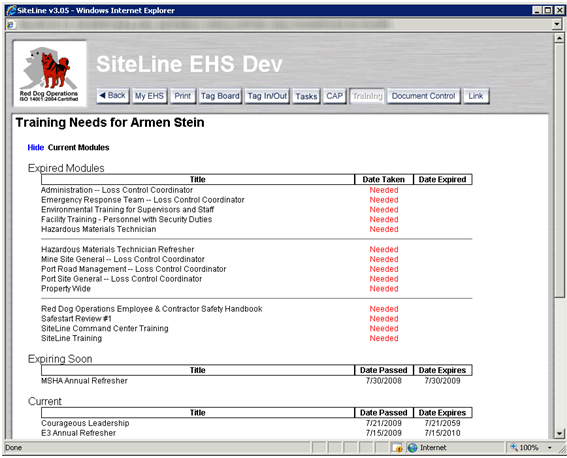
The features of this application provide the ability to:
- Show current or expired training modules for people and their associated roles.
- Show training modules that will be expiring soon, facilitating pro-active scheduling of training sessions.
- Identify and view training requirements for other roles within the organization.
- Generate a training record report for yourself or ascertain the training status for personnel or roles that report to you.
- Track additional personal training requirements beyond those required for a person’s current roles, to use for career planning or personal growth.
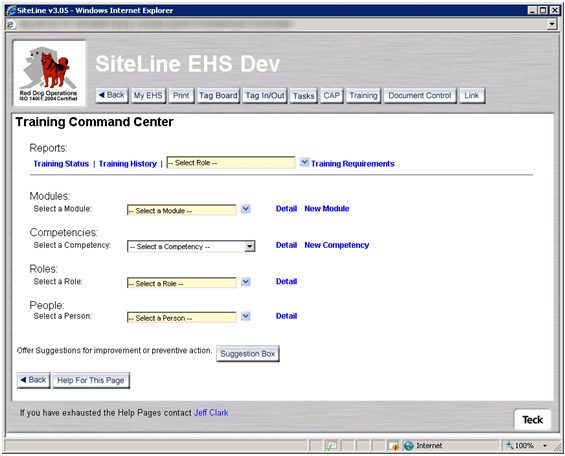
The features of this application provide the ability to:
- Determine the status of training and the training requirements for roles, personnel, operational units, and competencies at all levels within an organization.
- Develop a training history report for roles, personnel, operational units and competencies.
- Identify training requirements by roles and by people within the organization.
- Enter training results for personnel by competency and module.
- Manage and maintain training requirements assigned to each role.
- Add, manage, and maintain training competencies and modules within your training curriculum.
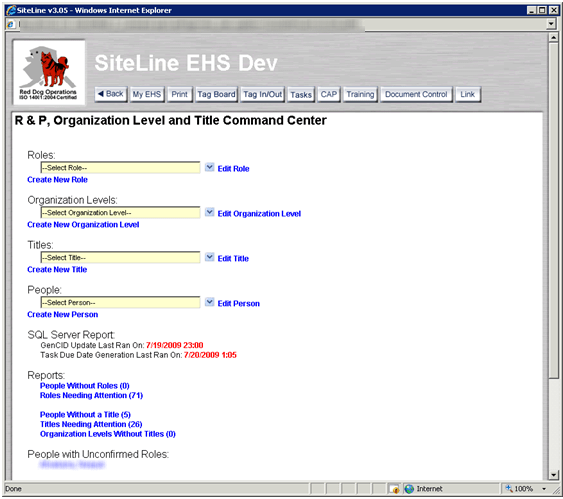
The features of this application provide the ability to:
- Create, edit, or remove roles and people within SiteLine.
- Assign personnel to roles and likewise assign roles to personnel.
- Specify Exclusive Roles to ensure that one (and only one) person is active in that role at any given time.
- Provide or deny access to the various command centers used to set up and manage their corresponding areas.
- Identify error situations which would allow personnel to exist in the system without assigned roles, or roles to exist within the system without assigned personnel.
- Create or modify specific information or status for all personnel within the organization including email addresses used by the other components of SiteLine.
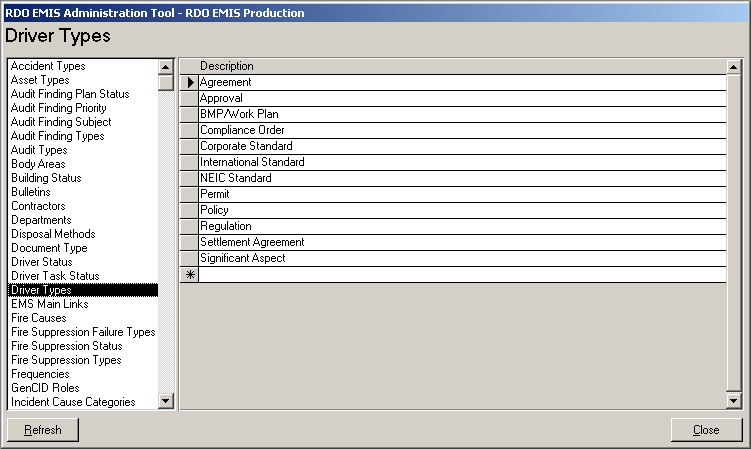
The Administration Tool provides the ability to:
- Create, edit, or remove values in virtually all lookup tables and drop-down lists, without programming.
- Specify system level values such as file paths, QualTrax or SharePoint system links, email addresses, and system preferences.
- Run reports to show “broken links” to documents that are no longer found at the specified location.
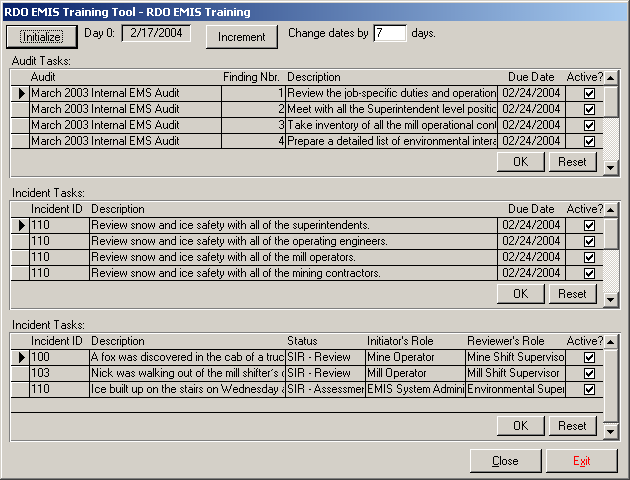
The Training Tool provides the ability to:
- Activate or deactivate Tasks across the entire SiteLine database, so that training scenarios are realistic without needing to add or delete task data.
- Quickly initialize all dated items (Tasks, Training Results, etc.) in SiteLine to dates appropriate for the current date.
- Time-shift all dated items forward or backward in time. This provides the ability to “accelerate time” for the entire SiteLine system so that multiple days can be simulated during one training session.