Heads up – scammers are getting more and more tricky! One of our team received this email from “Microsoft”.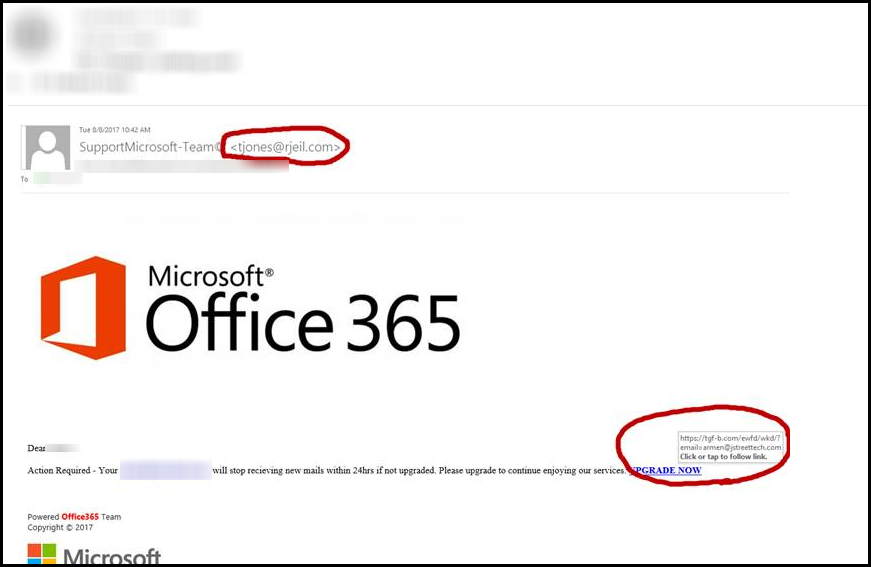
- Notice that the email address from “SupportMicrosoft-Team” is not actually a Microsoft email address.
- Notice that this official-looking email says that this user will stop receiving new emails within 24 hours if the account is not up graded.
- Notice that the UPGRADE NOW link (viewed when hovering on the link but NOT clicking on the link) links to a page that is NOT part of Microsoft’s domain.
As scammers become more and more clever, you should use diligence before clicking on any links – even if the email LOOKS legitimate!
- ALWAYS review the email address that the email was sent FROM. Don’t just ASSUME that the From NAME is legitimate.
- ALWAYS use your “skeptical glasses” when text in an email says that your account will be terminated, suspended, or any other language that threatens that your account will be interrupted.
- ALWAYS review links (by hovering over the hyperlink text to see the real hyperlink address) before clicking on said link.
- REPORT fraudulent links to the appropriate parties:
- Contact the corporation. Many large corporations have a team that work to hunt down these scammers.
- Forward the email to spam@uce.gov and reportphishing@apwg.org
- File a complaint at with the FTC at https://www.ftccomplaintassistant.gov/#crnt&panel1-1


