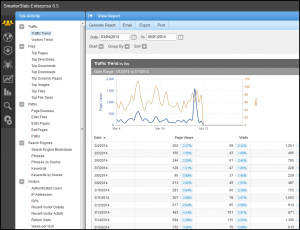Applies To:
SmarterMail Web Mail: Hosting with J Street Technology, Inc.
Summary:
To Move Messages From One Folder to Another Folder:
- Click and hold down the button on your mouse on the message that you want to move.
- Drag (while still holding down the button on your mouse) to the folder that you want to move the message to.
- Release the button on your mouse.
- Your email message has now been moved to this folder.