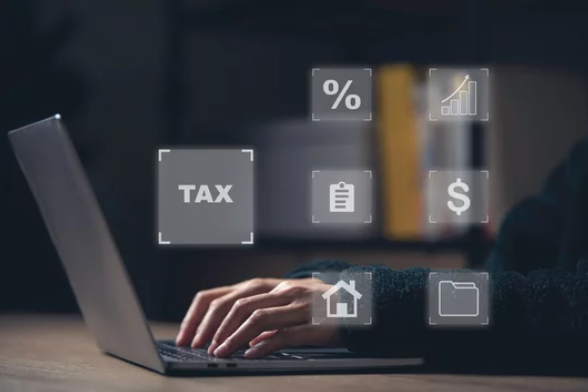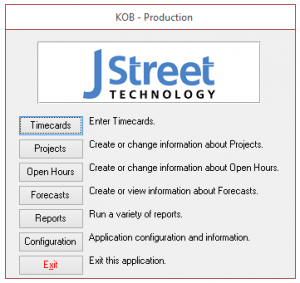Applies To:
All merchants hosting with J Street and using SmarterMail
Summary:
Log into your SmarterMail account (mail.MYURL.com)
Enter your email address and password
Click on Settings, then Filtering, then Content Filtering. Click New
Check the ‘from specific address’* and click ‘next’
*Note – there are many customization selections for telling the system which email to not allow in. You will want to determine which selections you need to make to meet your needs.
Type in the email address you want to block and click next:
Give your ‘rule’ a name, check the box next to ‘bounce message’ and click ‘Save’.